motionEye en RaspberryPi con webcam Logitech
1- Preparación RaspberryPi
https://www.raspberrypi.org/downloads/
2- Instalación motionEye
https://github.com/ccrisan/motioneye/wiki/Install-On-Raspbian
3- Conexión RaspberryPi motionEye
http://IP:8765
Acceso motionEye
User: admin
Pass: <blank>
Vídeo proceso instalción y configuración de motionEye en RaspberryPi con webcam Logitech

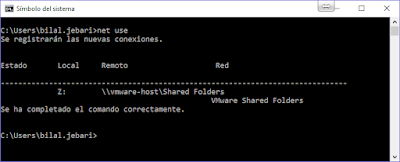
Comentarios
Publicar un comentario
Comenta...