SOLUCIONAR ERROR 0x80070643 al ACTUALIZAR WINDOWS 10 y Error REAGENTC /ENABLE
SOLUCIONAR ERROR 0x80070643 al ACTUALIZAR WINDOWS 10 y Error REAGENTC /ENABLE | How to FIX ERROR 0x80070643 on Update Windows KB5034441
Comandos a usar; Por favor. Lee detenidamente y verifica el número de los discos y particiones. No haga un copia, pega y listo.
reagentc /info
reagentc /disable
diskpart
list disk
sel disk "índice del disco OS"
list partition
sel part "índice de la partición OS"
shrink desired=250
sel part "índice de partición WinRE"
delete partition override
list disk #Para verficar si es GPT o MBR; para saberlo, GPT tiene asterisco *
- Para GPT, ejecuta los siguientes comando:- Para MBR, ejecuta:
create partition primary id=27
format quick fs=ntfs label="Windows RE tools"
exit ;para salir de la herramienta diskpart
reagentc /enable
reagentc /info
🔗🖇️Enlace a la imagen install.wim
https://mega.nz/file/tOJ3laBJ#jZo6XBzUcK9lasSDJpzZXEH7T47f8yUKLYH_xLQ-hqw
----
Cómo iniciar MÁS DE UNA SESIÓN en REMOTO A LA VEZ en WINDOWS 10 22H2 | Multisesión RDP W 7, 10 y 11
Si has llegado hasta aquí, no olvide suscribirse, apoyar mi canal y compartir.
----- Links ----- ✉️ Canal Telegram: https://t.me/genbyte404
📼 Youtube: https://www.youtube.com/@genbyte
⛓ Github: https://github.com/JLalib
💬 Mail: genbyte@proton.me
💻 Blog: https://genbyte.blogspot.com/
🐦 Twitter: https://twitter.com/gen_byte
☕ Ko-fi: https://www.paypal.com/paypalme/bjebari - https://ko-fi.com/genbyte

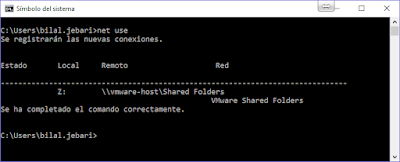
Comentarios
Publicar un comentario
Comenta...