VPN Wireguard + Pi-Hole | Así COMPARTO mi VPN y BLOQUEO ANUNIOS y COOKIES
VPN Wireguard + PiHole | Así COMPARTO mis CUENTAS Streaming y BLOQUEO ANUNIOS y COOKIES de forma MUY FÁCIL en Docker.
#vpn #pihole #docker
VPN Wireguard + PiHole | Así COMPARTO mis CUENTAS Streaming y BLOQUEO ANUNIOS y COOKIES de forma MUY FÁCIL en Docker.
#vpn #pihole #docker
Proceso de instalación de VPN Wireguard con Pi-hole, el bloqueador de anuncios, rastreadores y cookies. Crea tu propia VPN y obtén más seguridad y privacidad. En este vídeo verás cómo podemos instalar y configurar VPN Wireguard y vincularlo con Pi-hole.
👍❤️🔔 Si te ha gustado este vídeo, suscríbete y activa la campana para recibir los últimos vídeos. Me ayudarás mucho. También puedes invitarme a un Ko-fi https://www.paypal.com/paypalme/bjebari https://ko-fi.com/genbyte
⏭📼⛓ https://bit.ly/3NKeL8K
Post en Blog:
https://genbyte.blogspot.com/2024/04/vpn-wireguard-pi-hole-asi-comparto-mi.html
Fichero docker-compose.yml en Github
https://github.com/JLalib/docker-wireguard-pihole
-----
Links
-----
📼 Youtube: https://www.youtube.com/@genbyte
⛓ Github: https://github.com/JLalib
💬 Mail: bilaljebari@proton.me
💻 Blog: https://bilaljebari.blogspot.com/
🐦 Twitter: https://twitter.com/gen_byte
☕ Ko-fi: https://ko-fi.com/genbyte
-------------
Más contenido
-------------
⛓ Cómo INSTALAR y CONFIGURAR TDTChannels en Smart TV, Chromecast, Fire, Xiaomi y ver TODO LEGAL 🆓 📺📻
https://youtu.be/fKIPL5KKpLU
⛓NAS Synology en PROXMOX - Guía instalación y configuración Synology DSM 7.1 en PROXMOX
https://youtu.be/ZYN_TaB9hbE
🐳 Docker: https://www.youtube.com/playlist?list=PLjTfxMtNwGnOEJrtyO52v71QEsdPeW804
🔐 VPN: https://www.youtube.com/playlist?list=PLjTfxMtNwGnPWmj6TiE92C1_e0ZpQ0bf0
📡 Mikrotik: https://www.youtube.com/playlist?list=PLjTfxMtNwGnOHn54xlcXlgu-L1efqZCCR
🛠 Laboratorio TI: https://www.youtube.com/playlist?list=PLjTfxMtNwGnOV-LHcr6UBsOw-oNQAKyXk
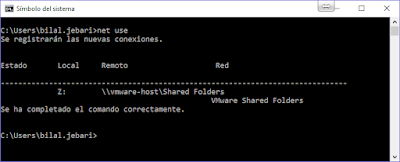
Comentarios
Publicar un comentario
Comenta...